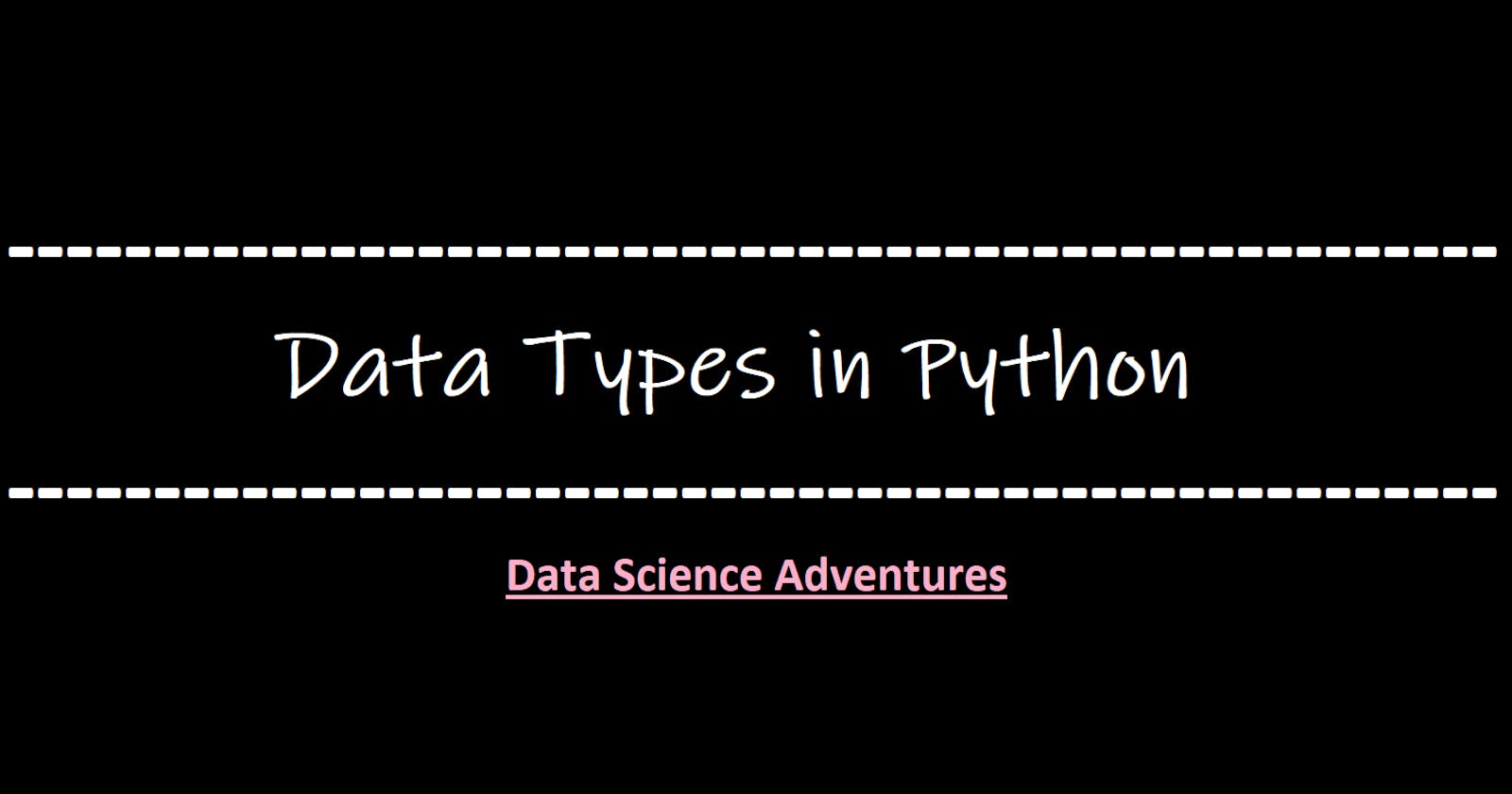Table of contents
- SOOOOOO, university exams just got over and I'm excited to be back at writing daily blogs where I'm learning about python from scratch and noting it down in the most straightforward way.
- So firstly, we'll be starting again with a relatively simple topic, which is Data types, and then tomorrow, we are gonna move forward with one of the most important aspects of coding in general, Conditional Statements (this one's simple as well tbh)
- Data Types
SOOOOOO, university exams just got over and I'm excited to be back at writing daily blogs where I'm learning about python from scratch and noting it down in the most straightforward way.
So firstly, we'll be starting again with a relatively simple topic, which is Data types, and then tomorrow, we are gonna move forward with one of the most important aspects of coding in general, Conditional Statements (this one's simple as well tbh)
But for Now~!
Data Types
Data type basically refers to the type of value which we have assigned to any variable, for example, is it a text, or a number, to put it simply.
There are different types of Data types, such as :-
Integers
Float
Boolean
String
Now knowing these data types is important to avoid errors. For instance, you can divide two floats, but you cannot divide two strings, or, 15/5 makes sense, but Yash/cat does not.
So firstly,
Integers
These are the numbers WITHOUT the decimals. It includes Zero And they can be negative.
....-4, -3, -2, -1, 0, 1, 2, 3, 4....
x = 14
print(x)
print(type(x))
14
<class 'int'>
Therefore, the variable x is of integer data type.
Floats
Now, these are the numbers that CAN INCLUDE decimals. They also can be defined in fractions and we can even round the decimal places from 1 to 15 decimal places. (15 is the max)
pi = 3.141592653589793238462643383279502884197169399375105820974944
print(pi)
3.141592653589793
round(pi,3)
3.142
How rounding off works is that the digit after the one which we're rounding up is less than 5, it'll stay the same. But if the next digit is equal to, or more than 5, then the digit will get 1 added to it. This example is gonna explain it better.
if I got a variable
a = 4.2069
and if I do
round(a,3)
The result will be
4.207
because the number next to the 3rd digit is more than 5, its a 9.
On the other hand, if the variable we got is
a = 4.2064
and we round it off again,
round(a,3)
the result will now be
4.206
Because, well, you get it.
Now its a good thing to remember that 1.0 is also considered a float, even if there's practically nothing after the decimal.
1 = integer
1.000 = float (doesn't matter how many zeroes)
Booleans
Booleans simply have 2 values
TRUE aka 1
or
FALSE aka 0
Examples :-
a = True
print(a)
print(type(a))
True
<class 'bool'>
b = (1 > 2)
print(b)
print(type(b))
False
<class 'bool'>
We can also switch the vales of a boolean using "not". In the above example, b is false, now what we can do is
c = not b
print(c)
True
because "c" is NOT "b", and b was false, so "c" is true.
Strings
These are basically collections of characters like letters, numbers, symbols, or punctuation marks. They are defined inside quotation marks.
a = "Hello World!"
print(a)
print(type(a))
Hello World!
<class 'str'>
We can find the length of a string using the extension len() with print, as in :-
print(len(a))
12
We can also have a string with zero length.... yeah.... Literally just double quotes and baam, its a string.
b = " "
There we go :p
Now doesn't matter what we put inside the quotation marks, it'll be a string
For example,
c = "1.5152"
That's a string
But
c = 1.5152
This is a Float.
We can also change a string into a float if we have the conditions. Above, c is a string but what we can do is,
d = float(c)
which will change the same number into a float from a string.
We are also able to add two strings similar to how we add two integers
x = 45 + 50
print(x)
95
Similarly,
z = "hyper" + "link"
print(z)
hyperlink
We can even multiply strings.
multiply = "yash" * 3
print(multiply)
yashyashyash
But we can not add different Data Types together, for example, Float and String cant be added or multiplied together.
Alright, That should be enough after our 2-week break, although it wasn't actually a break since I was busy with exams but anywaysss, It's fun to be back and I GOT 8 FOLLOWERS ALREADY WHICH IS HUGE!
So that's it for today, Keep learning and enjoying everyone~!
Peace~🕊️
Yash K.